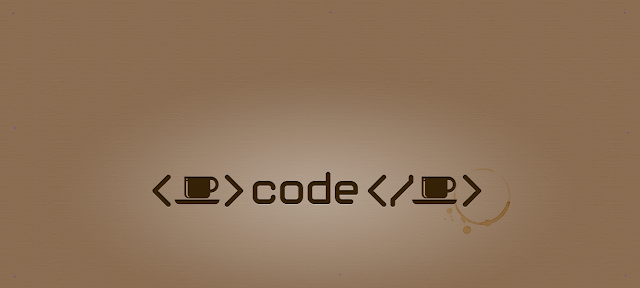B. Three-Tier Architecture
Three layers in the three-tier architecture are as below:-
1) Client layer
It is known as Presentation layer that consist of the User Interface of the application, example, is User registration form which contains text box, label, button.
2) Business layer or Application layer
All business logic is written like data validation, inserting data, etc. It acts as the intermediary layer between Client layer and Data layer.
3) Database layer
Database Access Layer/DBMS contains methods to connect with database and perform database operations like insert, update, delete, get data from database based on our input data.
Advantages
High Performance – Because the Presentation tier can cache requests, network utilization is minimized, and the load is reduced on the Application and Data tiers.
High degree of flexibility in deployment platform and configuration
Improves Security – Client do not have direct access to database
Easy to maintain and modification, will not affect other modules
More Re-use
Disadvantages
Increase Complexity.